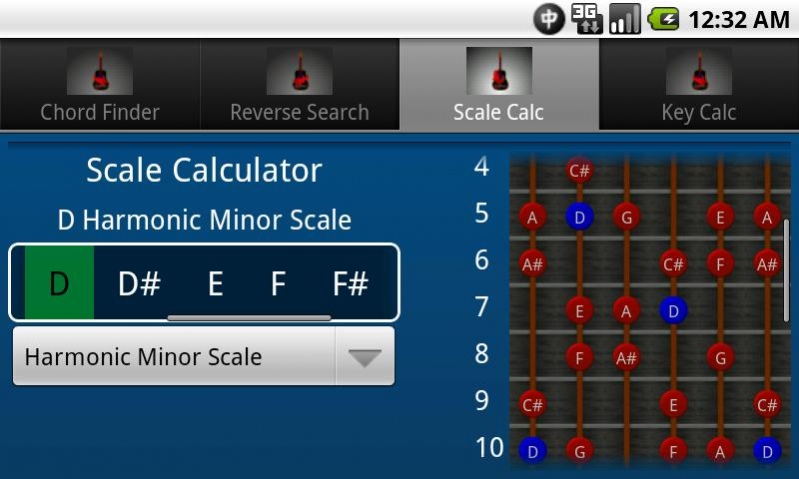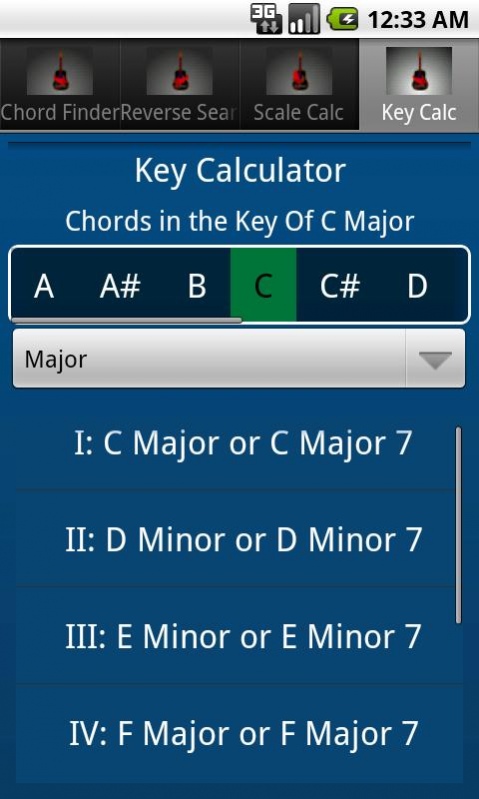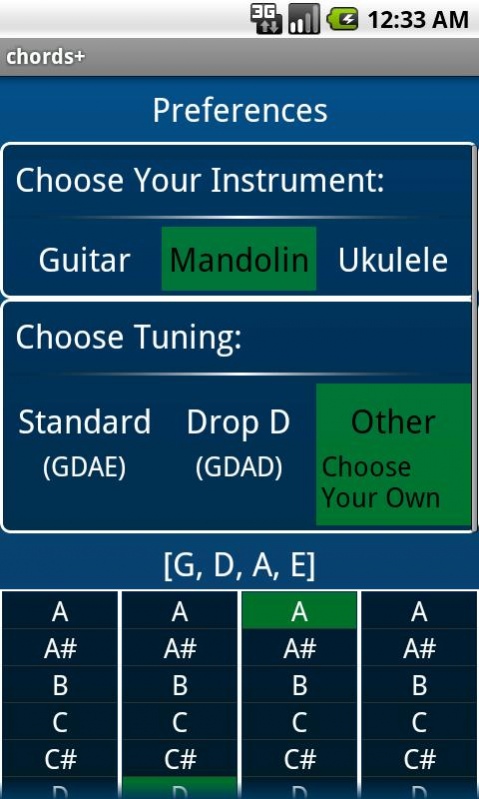chords+ music tools 1.55
Paid Version
Publisher Description
Chords and scales for the guitar, ukulele, and mandolin. Much more than a mere chord dictionary, chords+ is a tool to help you discover new fingerings of familiar chords, an assistant capable of matching fingerings with their associated names, and a reference illustrating how to play major, minor, pentatonic, and blues scales. Whether you're a musician looking for the perfect fingering of a chord to complete your fingerstyle arrangement of a song for guitar or a novice looking for an app to help you master commonly used chords and scales on a new instrument, chords+ has something for you.
-Supports all possible tunings of the mandolin, ukulele, and guitar.
-Forward chord finder dynamically generates an easily scrollable list of the easiest fingerings for every chord.
-Reverse chord finder helps you put a name to fingerings you already know how to play
-Scale calculator shows how to play major, natural, harmonic, and melodic minor, major and minor pentatonic, blues, and more scales up and down the fretboard.
-Key calculator helps you compose, tab, and transpose songs by indicating which chords go along with a given key.
-No ads
About chords+ music tools
chords+ music tools is a paid app for Android published in the Audio File Players list of apps, part of Audio & Multimedia.
The company that develops chords+ music tools is vancan1ty. The latest version released by its developer is 1.55. This app was rated by 3 users of our site and has an average rating of 4.0.
To install chords+ music tools on your Android device, just click the green Continue To App button above to start the installation process. The app is listed on our website since 2017-05-27 and was downloaded 191 times. We have already checked if the download link is safe, however for your own protection we recommend that you scan the downloaded app with your antivirus. Your antivirus may detect the chords+ music tools as malware as malware if the download link to berry.chordmagic is broken.
How to install chords+ music tools on your Android device:
- Click on the Continue To App button on our website. This will redirect you to Google Play.
- Once the chords+ music tools is shown in the Google Play listing of your Android device, you can start its download and installation. Tap on the Install button located below the search bar and to the right of the app icon.
- A pop-up window with the permissions required by chords+ music tools will be shown. Click on Accept to continue the process.
- chords+ music tools will be downloaded onto your device, displaying a progress. Once the download completes, the installation will start and you'll get a notification after the installation is finished.